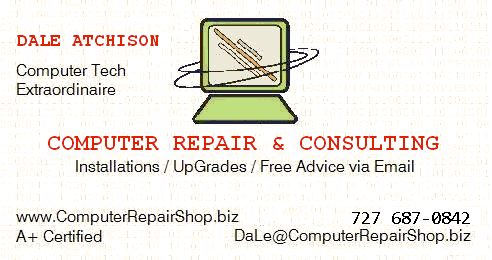Envelopes
Envelopes 
I have used a PRINT SHOP program to generate folders for various items. One of these items was ENVELOPES. At the time, all icons were of that family. Then one day, when I went to generate an envelope, I had to use the WORDS program.
Is there a reason that this happened, and if so, is there a way to revert back to PRINT SHOP?
Ray
Ray, Apparently, the WORDS (?) program has 'seized' the file type, presumably because it has a macro or subroutine that creates envelopes.
Assuming you're using your new PC with Windows XP, do this:
- Left-click an "Envelopes"-type icon once to highlight it, then right-click it, and select Open With.
- In the dialog box that opens, choose "Select the Program from a List". Since the icon used to open with Print Shop, it should still be in the list.
- Highlight Print Shop, make sure "Always Use the Selected Program to Open this Type of File" is checked, and click OK.
- If Print Shop is no longer in the list, you'll need to click on Browse and find the Print Shop executable on the hard drive.
DaLe