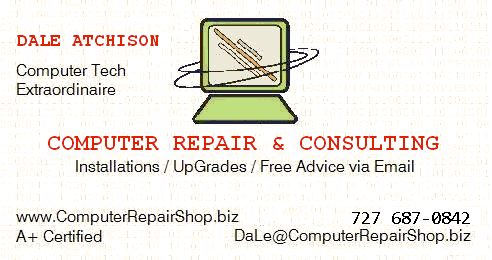Digital Camera Advice
Digital Camera Advice 
Dear DaLe,
Hello - I am a "first time user," and never owned a Digital Camera. Regarding the purchase of a Digital Camera:
- What brand should I consider buying?
- Is 3.2 mil pixels suitable for general photography, or would a higher pixel be better?
- As for Zoom, is a larger # better, or a smaller #, such as: 3.2X or 3X vs. a 5X or 8X?
- What is the LCD and how does l.5" LCD compare to a 2 LCD or larger?
- What other equipment do I need to install the photos on the PC?
- What kind of photo card, batteries, and recharger would you suggest?
- Is a 128 MB memory card sufficient for general picture taking?
- Do I need a memory card "reader?"
Dee
Dee,
- Buy a name brand, like Sony, Polaroid, Kodak, Canon, Casio, Fuji, Pentax, HP, Konica, Olympus, Samsung, or Nikon. You'll get better service if you ever need it.
- On the other hand, a brand you've not heard of will be cheaper, and maybe that's okay for your first camera, the one you're going to use to decide what you want next time — your 'starter camera', so to speak.
- Yes, 3.2 megapixels is more than adequate for general picture taking. I know, some self-appointed experts — or even some real experts — might argue and say, "the bigger, the better", but really, how big a shot do you want to save, and what kind of detail do you need in order to enjoy your pictures later? 3.2 mp will create an image 1600 x 1200 x 64,000 colors, showing every speck of dust floating in the air between you and the subject — if you need more detail than that, buy a 5 mp camera, or even an 8 mp if a rich relative leaves you a bundle.
- As for zoom, bigger is better. Buy the most you can afford. Optical is better than digital; most good cameras will have both; buy the one with the biggest optical zoom in your price range. Digital zooms in, but only on a portion of the optical picture, so detail is lost, sometimes noticeably.
- I believe the LCD number just refers to the size of the viewscreen you're looking at, both in arranging and previewing your shot, and in viewing the finished product after it's saved to memory. Again, buy the largest you can afford; you'll see more detail and get less eyestrain.
- The camera will come with a connector to plug into your PC. Make sure it has a USB connector at one end — older cameras used serial or parallel connectors, and they are not only slow, but Windows XP might not let you use them.
- Batteries and recharger should come with the camera, or at least be listed in the owner's manual. I'm big on rechargeable batteries; any camera that uses AA or AAA batteries should be able to use the rechargeable versions; get NiMH batteries, rather than NiCads. The manufacturer already decided what kind of memory card the camera will use; it should be plainly stated on the box.
- A memory card reader is convenient, but not really necessary if the camera has a USB2 interface. If the camera interface is USB 1.1, get the card reader, and be sure it is USB2, or it won't be any faster than a wire plugged into the camera.
- 128 megabytes of RAM is plenty for general photography; that's enough to hold 64-128 photographs, depending on the quality you've selected. Of course, since RAM is still pretty cheap, at least compared to the high prices of a couple of years ago, buy the most that will fit in your camera — you'll eventually want the extra capacity.
Hope I've helped a little.
Dale
 Monitor Question
Monitor Question  Scanner Driver?
Scanner Driver?  ExpressCard Broadband
ExpressCard Broadband