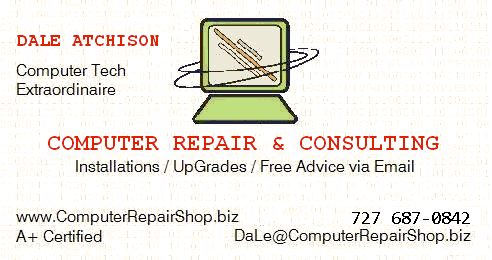If you're using AVG Free version 7.1, by now you've probably gotten the on-screen warning that support for it will end by Jan 15 '07. (Since this column was written, Grisoft has extended the deadline to Feb 7 '07.) This is no biggie — the replacement version is available for download
here . The new interface is actually easier to understand than the previous one, it's a 'prettier' program without a noticeable performance hit — AVG is still the only anti-virus program I recommend.
For step-by-step instructions on upgrading AVG, click here.
The option to create a Rescue Disk is now suppressed if you're using the NTFS file system — the disk wouldn't work anyway, so why let you think you have a level of protection you really don't?
The only possible 'gotcha' is a holdover from the previous version: when you finish the install and check for updates, don't stop after downloading the first batch of updates — keep checking for updates until the program tells you there are no more to be had.
And please, if you're anything other than a home user, if you're using your computer to earn a living or primarily in support of a not-for-profit, please don't use AVG Free They sell a slightly different version for businesses and not-for-profits; businesses cost $38.95 for two years, not-for-profits should contact Grisoft to see how big a discount they get. This is the best anti-virus I know of; it's fast, small, thorough, and doesn't 'take over' your computer — the authors are entitled to be paid for their work, and they rely on your personal ethics to determine whether you're eligible for the free version. 'Nuff said.
Till next month, please email me with your computer questions, and I'll answer as quickly and thoroughly as I can. I ask again: If I respond to your question, please respond to my answer; it helps me immediately, and all my subsequent correspondents eventually, if I know for a fact whether my advice helped you.
"Computer Quandaries" was a column I wrote for Bits & Bytes, the online newsletter of the Tampa Bay Computer Society, from March 2006 thru April 2010. When I became the BnB editor, I split it into two separate columns: "Computer Quandaries" was the Q & A or Help Desk portion of the original column, while "Hints Tips & Rants" was the collection of random thoughts that had previously been tacked on as an afterthought. When I gave up the editor job, I took both columns with me, to post on my website and/or blog.
 Screen Blanking — Wanted
Screen Blanking — Wanted 
 Screen Blanking — UnWanted
Screen Blanking — UnWanted  Firewalls
Firewalls  Power Protection
Power Protection  Internet Explorer 7
Internet Explorer 7