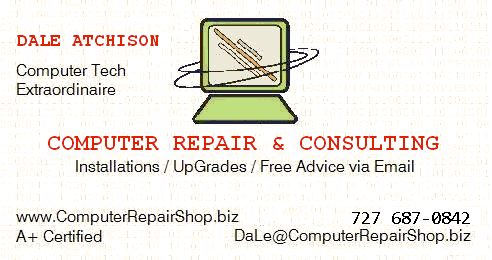Installing EasyCleaner 2.0
You can download EasyCleaner 2.0 here. Internet Explorer will give you a choice of RUN or SAVE; choose RUN. The other major browsers will automatically Save the file when you click the link, either to your desktop or to your Downloads folder; whatever, navigate to the saved file, and double-click to Run it. Accept all the defaults; e.g., click on Next » Next » Install » Finish.
Start EasyCleaner: Start » [All] Programs » EasyCleaner » EasyCleaner. There may be an error message the first time you start the program, which won't appear ever again. Ignore it, or click OK if it doesn't go away by itself. [The error message occurs because the program didn't see the video environment (resolution) it expected on first start; it will adjust itself, and you won't see the error message again.]
The program will run fine as initially installed. However, I prefer tweaking any time I get the opportunity — to save disk space, to do a more thorough job, or just because I can. If you're in a tweaking mood, here are my recommendations:
- Click on the Options button.
- On the General tab ...
- Place a check mark next to Check For Updates Automatically;
- Place a check mark next to Download and Update Blacklist Automatically;
- If you have a broadband connection, place a check mark next to Always Connected To the Internet.
- The Appearance, Updates, and Space Usage tabs are okay as they are — don't bother making any changes on these tabs.
- Click the Unnecessary Files tab.
- In the Ignore box, clear all four check marks.
- In the Advanced box, clear the check mark next to Confirm Changes, check the box next to Recurse Subdirectories.
- In the Delete Method box, choose Permanent Delete.
- Click the Shortcuts tab.
- In the Ignore box, check all boxes except Empty Folders.
- In the Advanced box, clear both check marks.
- In the Delete Method box, choose Permanent Delete.
- Click on the Startup tab.
- In the Undo and Advanced boxes, clear the checkmarks.
- In the Delete Method box, choose Permanent Delete.
- Click on the Registry tab.
- In the Undo box, put a check mark next to Create Undo File on Delete.
- In the Advanced box, remove the check mark next to Confirm Changes.
- Click on the Add/Remove tab.
- In the Undo box, remove the check mark.
- In the Advanced box, remove the check mark next to Confirm Changes.
- Click on the Duplicate Files tab.
- Place a check mark in every box in the Require and Advanced boxes.
- In the Delete Method box, choose Recycle Bin.
I send these guys a few dollars every month... sure wish you would join me.
And 100% of your labor charges go to this rescue, too.

 |
 |