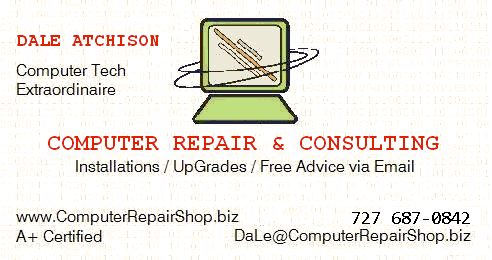|
Computer Quandaries
by Dale Atchison Tampa Bay Computer Society |
Here are questions from some of my clients and TBCS members, along with the best answers I could give them; most of my answers were arrived at by searching the Internet using Google. In those cases where I say things nice or otherwise about a particular program, please note that I'm expressing only my opinion, and not necessarily that of TBCS, its members, or its board of directors.
How do I delete any listing from the "SEARCH" box next to GOOGLE? It keeps building a list of old searches I no longer have any need for.
Click in the Google Search window (left mouse button). Press the down arrow key once to open the list of previous search terms, then press it again to highlight the first entry in the list. Now press the Delete key to make it go away forever. Repeat as necessary.
I can't read the tiny print in Outlook Express!
From within Outlook Express, click 0n Tools » Options » Read » Fonts. Here you can change the size and font you read messages in. You can change it just for the current mail session, or click Set As Default to make the changes permanent.
How do I 'Print Screen' (enlarged) for demo purpose?
While the message you want to print is on the screen (preferably Maximized), press Alt-PrtScr (or Alt-PrintScreen). This will copy the contents of the active window to the 'clipboard'. Open MSPaint, or your favorite graphics program, and Paste the clipboard into the empty file. Save in .PNG format to save hard drive space, or Print for a hard copy.
I got a message that the server cannot find the connection. What do I need to do? I keep getting "this page cannot be found". HELP!
As a short-term, every-now-and-then solution, just click on Refresh. If that doesn't fix it, right-click the little computer icon in the System Tray (bottom right), then left-click repair.
If the problem persists, take the modem back to your Internet Service Provider and ask for a replacement --- this shouldn't happen often, and can be caused by a modem on the brink of failure, among other things. If the new modem doesn't fix the problem, uninstall and re-install the network card drivers. And if that doesn't get you back up and running reliably, call in a computer tech to try a new network card. (I recommmend myself.)
I have a sales piece that has appeared on my home computer, which was purchased at an "outlet" and was obviously full of stuff which was not erased or destroyed. I can't get the "splash" page to go away.
If the splash screen pops up before anything else in Windows, or even before Windows starts, there are two possibilities:
- It's hard-coded into the BIOS. When you see the message Press Del to enter Setup or F2 = Setup, press the appropriate key, go to the Advanced tab or heading, and find a setting similar to Show Splash Screen on Startup or
Display Logo at Startup. Highlight the entry, press Enter, change the setting to Disabled, No, or Off. Exit Saving Changes.
[Note: you can really screw up a computer while in the CMOS Setup program. If you accidentally change anything other than the setting you were looking for, or if you get lost, just press the Esc key, and Exit Discarding Changes. You can always start over next time you reboot.]
- It's a bitmap stored in the root directory. If this is the case, look in the root directory of C: drive for a file with the name OEMLOGO; most likely a .bmp file, but it could be called OEMLOGO.sys --- it's safe to remove any file that starts with OEM. Delete it/them, reboot, and let me know what happens.
[Another Note: There are files in the root folder of C: that MUST be there for Windows to work --- only delete files you're sure of. It's okay to send me a list of what you find, and I'll write back and tell you what's safe to remove. And all for free.]
My clock will not stay correct. I set the clock when I boot up the machine, but the next day it is wrong again. It always goes back to Jan. of 2003. Any ideas?
This is an easy one. If the clock resets to a date in the past, it means there's trouble with the 3-volt lithium battery on the motherboard. Un-plug the ac power cord from the power supply, remove the battery ---it looks like a thick quarter, and most likely has the number 232 on the Plus side, the side facing up. Take the battery to the TBCS Resource Center, and they'll give or sell you a replacement. If they don't have one, it's $2 - $5 at WalMart, Radio Shack, or any place that sells computer parts. Be sure and put the new battery into the holder just like the old one came out --- most have the Plus sign facing up.
If this doesn't fix the problem, the next most likely cause is a damaged battery connector. The ultra-thin layer of solder connecting one of the contacts to the board is easily broken if the board is stressed, as it can be when you're replacing a PCI card or connecting or disconnecting an IDE ribbon cable. If this turns out to be the case, you'll need a new motherboard --- the labor to repair the old board is more than a three-year-old board is worth, and the fix wouldn't be reliable, anyway.
Thanks for Asking!
That's all for this month. I welcome questions on any computer-related problems you might have. Please email your questions to: