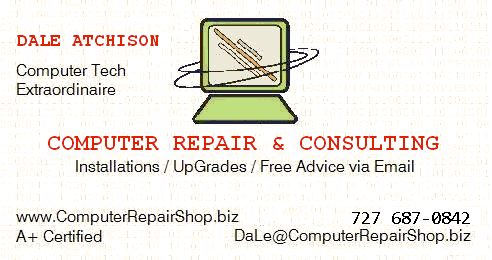|
Computer Quandaries
by Dale Atchison Tampa Bay Computer Society |
Here are questions from some of my clients and TBCS members, along with the best answers I could give them; most of my answers were arrived at by searching the Internet using Google. In those cases where I say things nice or otherwise about a particular program, please note that I'm expressing only my opinion, and not necessarily that of TBCS, its members, or its board of directors.
Ever since my husband updated the virus protection (Symantec), I've had a problem in shutting down the computer. I have to do the 3-fingered salute several times instead of just the normal clicking on the start button and then going to shut down. Any suggestions?
The only suggestion I have is the same one I give everyone who uses Norton AntiVirus by Symantec: uninstall it, then install avast! 4.8 (files.avast.com/iavs4pro/setupeng.exe). It's free for non-profit home use, it's smaller and much less intrusive than Norton, and it stops viruses.
Seriously, I hate Norton; it's a resource hog that pretty much guarantees your computer will run slowly, if at all.
But if you simply HAVE to keep Norton, try using System Restore to roll Windows XP back to the day before you updated Norton:
Start » [All] Programs » Accessories » System Tools » System Restore » Restore My Computer To An Earlier Time » Next » choose a Restore Point prior to the Norton update » Next.
If System Restore doesn't fix the problem, contact Norton and describe the problem to them. Unlike avast!, Norton isn't free; so, if they damage your PC, hold their feet to the fire till they make it right.
Windows Defender has come up with a "medium" alert ---it has to do
with
Is this something I should worry about or delete?
RealVNC is described at some places on the web as a useful utility, and elsewhere as spyware. Its function is to allow access to your computer from anywhere on the planet; sometimes that's good, most of the time not so good. Did you install it on purpose? Or did it sneak onto your PC attached to some other free program? If you didn't install it deliberately, you should uninstall it immediately, then do an online spyware scan at www.housecall.antivirus.com .
I've lost a large number of pictures from my system. I have a back-up disc; now, how do I restore the files?
If, by Backup Disc, you mean a disc that was created by some Backup program or other, just run that same program, click on Restore or Restore Backup Set, etc., and follow the on-screen instructions.
If, as is more likely, you mean you copied all your pictures and/or documents to a CD or Zip disc for safekeeping, just open the backup disc in Windows Explorer, highlight the files you wish to restore, right-click any one of the highlighted files, and select Copy. Next, navigate to the place you want the pictures restored to, right-click a blank space in that folder, and select Paste. This will work for individual files, multiple files, or even whole folders --- Windows doesn't care.
Remember that the restored files will be read-only if they were stored on a CD, meaning you can't change them in any way. (Unless they were stored in a zip or compressed file on a CD --- I know, it gets 'way too complicated to go into all the possible circumstances.) To correct this, once the files have been restored, right-click the destination folder, select Properties, clear the check mark next to Read-Only, and click OK. When asked, say you want to perform the action for this folder, all sub-folders, and files --- after a little percolating, Windows will return control to you, and all your picture files will be available for editing.
My printer won't print. Any suggestions?
Lots. Check to be sure the USB cable from the computer to the printer is plugged in at both ends. If it is, check to be sure the printer power cord is plugged in at both ends, and the printer is turned on. If the printer still doesn't work properly...
- Click on Start » Printers and Faxes.
- Ensure the printer in question is set as the default printer; if it isn't, right-click its icon and left-click Set as Default.
- If it still doesn't work, right-click the printer that isn't working, and left-click Delete. If the computer asks if you're sure, say Yes.
- Disconnect the printer from the computer.
- Plug in the CD that came with the printer, and reinstall the printer drivers.
- Put the cables back and see if it works now.
I read my Yahoo email online, using Internet Explorer. Somehow, I lost the line which has the File, Edit, View, Tools and Help menus on it. What did I do wrong, and how do I undo it?
Sounds like you're in "Full-Screen" mode, in which the toolbars at the top of the screen all get hidden to allow more viewable web page per screen. You can toggle it on and off by pressing the F11 key on your keyboard. This applies to Internet Explorer versions 6 and 7.
If you're using IE7, there's a second possibility: the Menu Toolbar isn't selected for display. Test this by pressing the Alt key; if your menu returns, that's the situation. For most folks, that's the best way to leave it set; just toggle the menu on and off with the Alt key when needed. If you want it on all the time, right-click the Home button or anywhere in the surrounding toolbar real estate, and put a check mark next to Menu Bar.
Every time I restart my computer and click on my name, a white box comes on and says to type in a password. When I do, everything is OK, but I don't want to have to do that every time. How do I log on without having to use a password?
If you don't want to type in a password every time you log on, remove the password:
Click on Start » Control Panel » User Accounts » click on your username » Remove My Password » type in your old password one last time to verify that you know it » Remove Password.
While you're in User Accounts, click on the Asp.Net account; once in it, click on Delete the Account » Delete Files » Delete Account. If you're the only user account left on the computer, Windows XP won't even stop at the Welcome screen when you reboot --- it will simply go ahead and load your desktop.
Thanks for Asking!
That's all for this month. I welcome questions on any computer-related problems you might have. Please email your questions to: