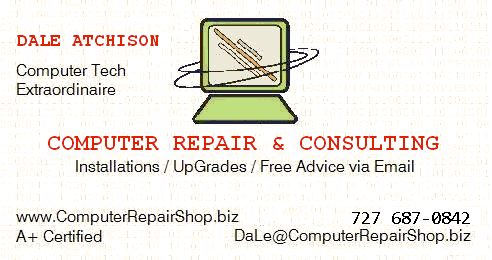|
Computer Quandaries
by Dale Atchison Tampa Bay Computer Society |
Here are questions from some of my clients and TBCS members, along with the best answers I could give them; most of my answers were arrived at by searching the Internet using Google. In those cases where I say things nice or otherwise about a particular program, please note that I'm expressing only my opinion, and not necessarily that of TBCS, its members, or its board of directors.
I would like to use my computer for the purpose of writing letters, essays, and instructional dissertations. Do I need to buy a word processor, an office suite, or what?
WordPad came with your copy of Windows. Click on Start » Programs » Wordpad. It's a 'baby brother' program to Microsoft Word; it's actually Word 6, scaled down a little. You can type in various fonts, font sizes, and colors. You can insert pictures and sounds in the middle of a document. If you have a scan of your signature, you can insert it at the end, then fax the finished product, saving a stamp and several days' delivery time (color info is usally lost if you fax). Or, you can attach the finished letter to a blank email or paste it into the email body, and all your colors will transmit as written.
AVG is looking for the dial-up function for getting upgrades. I only use AOL dial-up when my cable Internet is 'on the fritz'.
Click on Start » Control Panel » Internet Options » Connections » select Never Dial a Connection » LAN Settings » select Automatically Detect Settings » OK » OK. This won't prevent you from using dial-up deliberately; Never Dial a Connection means don't dial automatically, don't even offer to dial automatically --- but AOL will still use dial-up if you select the 56k modem in Advanced Dialing Options. ...or if you pull the network cable and then ask AOL to connect --- it will try the network, then fall back on dial-up.
I keep getting a message from Outlook Express that "one of the recipients was rejected". The miscreant address is not in my address book. How can I delete this interloper?
If you're getting this error message, Outlook Express thinks the address is in the To: or Cc: or Bcc: box --- doesn't matter how it got there, it's there. Open the message full-screen, find the offending address in one of those boxes, and delete it.
My 30GB C: drive is full; I have to clean/delete stuff constantly just to operate. What is the simplest way to swap it out for say a 200 or 250 GB drive? And what IS all that stuff? I also have a 120GB D: drive (nearly full - mostly photographs), and an external USB connected drive that is used strictly for photos. Can I add an E: drive? ...or should I just keep adding USB drives?
The easiest way to migrate to a new hard drive is to buy a Maxtor drive. Download the latest version of MaxBlast:
www.seagate.com/support/maxblast/MaxBlastSetup.en.exe
Burn it to a CD. Install the drive, then boot from the MaxBlast CD you created. The program is pretty intuitive, so I won't give you step-by-step instrucions unless you write back and ask for them; basically, you tell the software how you want the drive partitioned, then you copy the old drive to the first (or only) partition on the new drive. Remove the old drive, change the cables and jumpers to make the new drive the Primary Master, and boot up.
Since you do a lot of high-res photography, a lot of the used space on your drive is probably photos (2 to 10 megabytes per picture). Some of it is Internet Cookies, Favorites, and History, lots of it is probably saved emails you've read, sent or deleted (but not emptied from the Deleted Items folder) in Outlook Express. And there's bits and pieces left over from programs you tried out and wiped --- often, the Uninstall program leaves the program directory, the Uninstall program itself, and maybe even all the shared DLL's on the hard drive.
Music and video each take up a lot of space; look yours over and see what you might be saving that you'll never watch or listen to again. If you don't want to lose any of your multimedia files forever, but need the hard drive space, put your CD-R drive to good use - burn the files to CD, then delete the originals.
I take for granted you're running EasyCleaner at least once a month, wiping Unnecessary Files. And if not, why not? You read my column, so you already know how strongly I feel about this. Go look at the latest version of my Computer Cleanup routine, in the October issue of this newsletter.
How can I open an attachment in Microsoft Word without it saying that this attachment has performed an illegal operation? Is there another way than just clicking on the attachment? I'm still running Windows 98, if it makes a difference.
I assume you're trying to open a Word document that's come to you as an email attachment. It should open just by double-clicking on it, but you should only do that if you're running AVG or avast! email protection; otherwise, you could be double-clicking a virus masquerading as a Word document. Instead, save the attached file to your desktop, then right-click it and select Scan for Viruses from the pop-up menu. If it comes up clean, double-click it to open it in Word.
If you get an error message, either the file is corrupted, Word is broken, the .doc 'file association' is broken, or Internet Explorer is screwed up. The last option pertains to Win 98 or ME only --- in Win 9x, Internet Explorer is tied into Windows Explorer in such a way that IE problems cause Explorer to 'hiccup' when you try and open a program or document, even though you're not on the Internet at the time.
Repair Internet Explorer like this: close all open programs; click on Start » Settings » Control Panel » Add/Remove Programs. Look down the list of installed programs and find Microsoft Internet Explorer SP1 and Internet Tools; double-click it, then click on Repair » OK » Yes to start the repair process. After the computer has rebooted (don't be alarmed at how long it takes to retart --- it isn't really hung up as long as the cute little drumsticks are moving ), try opening the file from your desktop again. If it still doesn't work, ask the person who sent it to you to save it as a "Word 6 for Windows" file and send it to you again.
And if Windows pops up an error message that says something like "There is no application associated with this file type...", choose "Select the program from a list...", put a check mark in the box next to "Always use this program when opening files of this type..." , click on Microsoft Word, and click OK. If Word isn't on the list, click on Browse or Other, navigate to C:\Program Files\Microsoft Office\Office and double-click msword.exe, then click it when the list reappears. If you don't have Word installed, choose Wordpad instead.
Thanks for Asking!
That's all for this month. I welcome questions on any computer-related problems you might have. Please email your questions to: