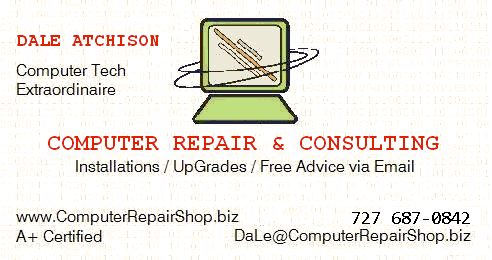|
Computer Quandaries
by Dale Atchison Tampa Bay Computer Society |
Here are questions from some of my clients and TBCS members, along with the best answers I could give them; most of my answers were arrived at by searching the Internet using Google. In those cases where I say things nice or otherwise about a particular program, please note that I'm expressing only my opinion, and not necessarily that of TBCS, its members, or its board of directors.
I am having trouble with FreeCell and Solitaire. Free Cell has the old cards on the top line, and sometimes the cards just go across the board in steps. The game is playable, but disconcerting. Solitaire plays okay, then sometimes it suddenly has a General Protection Fault in mmsystem.dll and closes. This goes for FreeCell too. I tried to switch screen names in AOL, and got the same error message, just before the screen went black and AOL shut down. I’m using dial-up on an older HP computer running Win 98; is it even worth trying to fix this problem?
All the problems you describe can be caused by a fault in DirectX 9, especially if you don't have the latest sound, modem, and video drivers.
Click on Start » Windows Update. Once connected, click on Scan for Updates. Once it's finished, first select all driver updates, then all Windows 98 Updates that don't involve Euros or foreign language support; all Critical Updates are already selected by default. Install all updates and reboot.
If that doesn't fix the problem, try repairing Internet Explorer. Click on Start » Settings » Control Panel » Add/Remove Programs. Scroll down to Microsoft Internet Explorer 6 SP1 and Internet Tools, double-click it, select Repair, then OK, then Yes.
If neither of these fix the problem, you need to go to the HP website and download the very latest drivers for your video, sound or audio, and modem.
And if none of that works, borrow a Win98SE CD and install it over your Win98 --- Second Edition was considerably more stable than its immediate predecessor. Technically, you aren't supposed to do this, your license doesn't allow it. There, I told you it was wrong, now do what you think is best (I think you should do it, anyway).
I received the following email from upgrade@spywarebegone.com:
“Please Upgrade your Spyware Begone to our Newest Version.
New Spyware Begone Version 7.40
With New Smart Intelligence Scan Engine designed to detect unknown infections.
This upgrade is free to all of our customers.
Click here to install our New Spyware Begone V7.40.
Your password is: *********1975”
Should I go ahead and “click here”?
I want to say you got spammed --- they broadcast this message to thousands or millions of addresses, hoping a significant percentage will be fooled into buying their program. But if there’s a member of your household who was born in 1975, there’s just a chance you’re already their customer, and they are just following up --- meaning, in your case at least, this isn’t technically spam. Either way, don’t download and install the upgrade, or anything from these folks. In fact, you should never click on a link in any email, unless it’s from me.
Here's a link to a warning I found that classifies Spyware Begone as a 'rogue anti-spyware product': a program purporting to be a helpful free utility, but that is actually either spyware, adware, or a virus itself. ...and it's only free for the initial scan --- removal requires the payment of a fee. And there's a question as to whether it generates false positives just to get you to pay up.
www.wilderssecurity.com/archive/index.php/t-54621.html
When I am in MailWasher and click on "mail program" a screen comes up that I've never seen before --- it's "Outlook Today - Microsoft Outlook". I think it is Outlook 2003; I was really hoping to see Outlook Express at this point.
Either you, someone in your househld, or a guest has recently installed Microsoft Office 2003; it sets up Outlook as the default email client.
Go to Control Panel » Internet Options » Programs. Click the down arrow next to Email, and choose Outlook Express. Then go find the Outlook shortcut on your desktop (it will be there if Microsoft Office has been reloaded), and delete it.
I wore a cast on my right hand for three months, and couldn't write. So, I began keeping a journal of the corporate checkbook and submitting that to the CPA firm rather than check stubs. While merrily typing a page last month, the entire 50 pages just disappeared. Where do you suppose they went, and how do I get them back?
Most likely, if you were working in the file when it disappeared, it's gone for good; most or all of the old data has long since been overwritten with new data belonging to another file or files. IF, however, you lost power and the data was gone when you came back to the program (what program, by the way?), the temp version of the file might still be stored in C:\Documents and Settings
If there is no Local Settings folder visible, click on Tools » Folder Options » View ; make sure the radio button next to Show Hidden Files and Folders is checked, then click OK.
And there's just a chance the old file is still on the hard drive, but marked for deletion. Check your Recycle Bin.
I have some CD's that have music songs in a AAC file or MP4 format that will not play on Windows Media Player. [They will play using iTunes.]
I would like to load them from my PC to my MP3 player; how can I convert the files to WMA file ?
Since you seem to have iTunes already installed, just convert the files to mp3 format from within the program. Open iTunes, then plug in the CD. When the list of files appears in the right-hand window, select the files you want to convert (see below), click on the Advanced menu heading, then Convert Selection to MP3. And go take a long coffee break --- each song will take 25-45 seconds. When the last song has been converted, close iTunes, open My Music » iTunes » iTunes Music, and all the converted songs will be in sub-folders named after the CD's they were lifted from.
Selecting Files: you can click on Ctrl-A to select every file in the list; you can click on the first file, hold down the Shift key, and click on the last file you want; or, you can hold down the Ctrl key and click on each file you want. However you select the files, once you click on Convert Selection to MP3, the highlighted files will get converted, and the un-highlighted files will be ignored.
A word of warning: AAC is a DRM, or Digital Rights Management format. iTunes may or may not allow you to convert them to a format that doesn't allow for DRM control.
Hope this helps. Having finished using the program to see what keys to press, I will now uninstall I-Tunes from my computer. I don't like it.
It's too big, it's too intrusive, and it wants to load 'helpers' at startup. I was happy to install it to help you, but now I'm even more pleased to remove it.
I have lost the sound on my computer. Somehow it must have gotten muted. I went to Start » Settings » Control Panel and clicked on the sound icon and nothing happened. And the volume control icon is no longer in my System Tray.
Here are the three most common causes of this problem:
And to restore the volume control icon to your Sytem Tray, open Control Panel » Sounds and Audio Devices (or in Win 98, Multimedia), and put a check mark next to Place Volume Icon in the Taskbar.
Thanks for Asking!
That's all for this month. I welcome questions on any computer-related problems you might have. Please email your questions to: