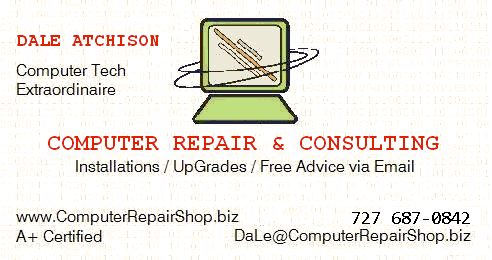|
Computer Quandaries
by Dale Atchison Tampa Bay Computer Society |
Here are questions from some of my clients and TBCS members, along with the best answers I could give them; most of my answers were arrived at by searching the Internet using Google. In those cases where I say things nice or otherwise about a particular program, please note that I'm expressing only my opinion, and not necessarily that of TBCS, its members, or its board of directors.
I think I need a new mouse; I have the one with the roller on bottom — it
seems to drag more now... I cleaned it the best I could.
You need an optical mouse. USB is better than PS/2, if only because it's harder to bend the wires when you're trying to plug it in. Rush out to the nearest Big Lot's, and hand them $7 for a USB optical mouse.
Wireless mice are great, but they EAT batteries, especially after you've had them for a year or more and the internal capacitors start to age.
Problem with color when printing. I changed the cartridge, to no avail. Prints aqua in color. I tried the cleaning process: NADA.
Generally, when nozzle cleaning becomes necessary, you need to do it two or three times before it works. It's a terrible waste of ink, but that's just how it works. Put the old cartridge back in for the cleaning — if you're still having the problem, it's more likely to be with the nozzles in the printer, rather than the cartridge.
If that doesn't fix it, go to Start » Settings » Printers...
in XP, Start » Printers and Faxes...
in Vista, Start » Printers. Remove the printer, then re-install it. If that doesn't work, replace the printer.
I keep getting a warning from my Win98 computer, saying a program has performed an illegal operation. What can I do about this, or should I do anything at all?
"Illegal operation" error messages are most often caused by a problem in Internet Explorer. It doesn't matter that you weren't trying to surf the Web at the time, it's still IE that's at fault.
Repair Internet Explorer like this:
- close all open programs;
- click on Start » Settings » Control Panel » Add/Remove Programs;
- Look down the list of installed programs and find Microsoft Internet Explorer SP1 and Internet Tools;
- double-click it, then click on Repair » OK » Yes to start the repair process.
I have a ton of duplicate pictures, and I need a program that would copy all my pictures that are duplicates and erase the extra ones.
Open EasyCleaner 2.0, and click on Duplicates. In the 'Find' box, type *.jpg, then click the Find button. After some soul-searching, the program will present you with a list of all duplicate JPG files it found on your computer, grouped by filename. Just look at each group, making sure the size and modified date are the same for all the files in a group; then, in each group, highlight all but one of the files, and click the Delete button.
A friend sent me an Excel spreadsheet he was working on. Some of the cells have error messages, saying the data references cells in other spreadsheets that aren't available. And when I print, the text is 'way too small. Is there a reason something shows satisfactorily on the screen, but prints out in such reduced size?
Yes, the sender needs to send the Excel spreadsheet as an attachment instead of as inline text; I think he used File » Send to send the file while he was working in it. You received 'Plain Text', which usually prints small.
And the comment about cells referencing cells from other spreadsheets could be worked around easily: he needs to create a copy of his file to send to you, rather than sending you the file he's working in. In the copy, he should highlight the cells that reference outside data, and click on Edit » Copy , then Edit » Paste Special » Values » OK to replace the remote call or formula with the current displayed value. Now your copy of the file will have the same data he sees at the time he makes the copy.
And it wouldn't hurt if the sender used File » Print Area » Set Print Area to set the size of the displayed Excel file just large enough to show you all the cells you need to see; the file you sent me included hundreds of extraneous cells with nothing in them.
I have no sound.
If the speaker is hooked up, and turned on, and the speaker power supply (if any) is also plugged in, you have two possible problems:
- the speaker plug is in the wrong hole, or
- the software volume control on your control is either turned down or muted.
If there's no green light on the speaker box, either the power supply is unplugged, or the volume control is turned all the way to the Off position. Look on the back of the unit where the green light should be. Follow the wire with the round 'barrel'-shaped connector back to the power strip to be sure it's plugged in.
With no sound expected, turn the volume control all the way down, then turn it up about 1/4 of the way. If you get a green light, you may still need to move the connector on the back of the computer back to the green hole to get sound out of the speakers.
I have been trying to install Zone Alarm, and it keeps telling me to stop the True Vector Service. When I go there, or where I think I should be, it tells me "Access Denied" — I do not have Administrator rights. I am the only one who uses this computer; it's the one you built for me at TBCS a few years ago. If I'm not the Administrator, who is? You? Can you help?
No, you are the only Administrator. And yes, I can tell you what to do. Stop trying to install ZoneAlarm. If you're still using Win 98, the recent versions won't work with it; I remember we made that computer dual-boot '98 and 'XP. Uninstall ZoneAlarm. You don't need a separate software firewall with Windows XP; XP Service Pack 2's built-in firewall is more than adequate to protect you from hackers. For Win 98, you should download and install SafetyNet firewall: www.netveda.com/downloads/downloadform.asp?product=sn&lic=serv .
Thanks for Asking!
That's all for this month. I welcome questions on any computer-related problems you might have. Please email your questions to: