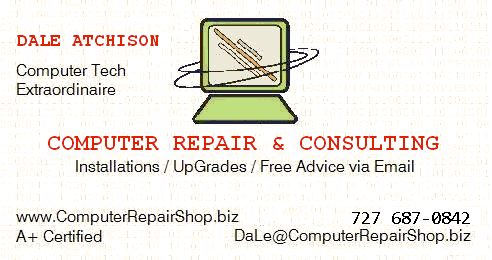|
Computer Quandaries
by Dale Atchison Tampa Bay Computer Society |
Here are questions from some of my clients and TBCS members, along with the best answers I could give them; most of my answers were arrived at by searching the Internet using Google. In those cases where I say things nice or otherwise about a particular program, please note that I'm expressing only my opinion, and not necessarily that of TBCS, its members, or its board of directors.
I am considering buying a new computer. Can you recommend a brand? Specifically, what is your opinion of LENOVO brand PCs? Also, what are your thoughts concerning AMD or Intel processors?
I used to recommend Dell, and disparage HP, Compaq, Gateway, and eMachines.
HP and Compaq merged, taking two poor brands and somehow improving them both. Gateway bought eMachines, and from the two really bad brands, they made two good ones; Acer has since bought Gateway/eMachines, but says the three brands will remain separate, aimed at different markets.
Meanwhile, Dell cut every corner they could, trying to be the least expensive brand you can buy, and it shows. Their tech support is totally awful. The corners inside their cases are no longer turned properly (I leave blood in nearly evey Dell I work on), and they use too little RAM and underpowered (and non-standard configuration) power supplies — try plugging an off-the-shelf PSU into a Dell. And did I mention how bad their tech support is? It's even worse than Compaq/HP tech support, which has gone totally to Hell since I started recommending them (primarily because of how good their tech support was — imagine the egg on my face!). I haven't had occasion to use Gateway or eMachines tech support since they became one company; I remember being really pleased the last time I dealt with Gateway tech support.
I've only worked on a couple of Lenovo computers so far. It's a huge company; their products are essentially IBMs (they bought IBM's PC division a few years ago).
Because Lenovo is a wholly-owned Chinese company, I don't recommend buying from them. IBM PCs had gone downhill for a while before they sold out to Lenovo; it's hard to imagine them getting better, considering the quality of most other Chinese products.
My favorite brands for desktop computers are now, in order:
- Gateway's E-Series
- Gateway's main product line
- HP Pavilion
- Compaq Presario
My favorite brands for laptop computers are now, in order:
- Toshiba Satellite
- eMachines
- Gateway
- Compaq Presario
- HP Pavilion
AMD processors are faster than Intel for the same money. I've heard Intel is slightly better at streaming video, but I can't confirm that. It's a moot point anyway: you'll buy what the manufacturer sells in their computers — they don't let you choose. Both are good.
Beyond the brand, here are some general guidelines:
- You want the most RAM you can afford, and the largest hard drive they offer. You'll eventually need every bit of it. If you can't afford to buy as much RAM as the motherboard will hold, at least buy the largest stick that will fit your socket; that way, when you add RAM later, you won't have to toss the two smaller sticks to put two larger ones in.
- A 64-bit processor isn't necessary, unless that's all they offer.
- If you have hi-speed Internet, a modem isn't necessary, unless you want to send faxes and don't have a fax interface already built into your all-in-one printer. But you'll definitely need a Network Interface Card, or NIC, if there's not one built onto the motherboard.
- If it's a desktop...
- You'll want audio and USB jacks on the front.
- If you get a choice, ask for a power supply at least 400 watts — 500 or 600 if they're available.
- The motherboard will probably have sound and video built in. For maximum performance, and especially if you want to use Windows' pretty Aero interface, you'll want a separate video card with 256 MB or more of dedicated RAM on it — and you want the video card to be fast. The person taking your order will be able to tell you the relative speeds of the cards they offer — take the fastest one you can afford. Until Vista, only gamers needed super-fast video cards with lots of RAM; now Windows is always trying to act like a high-end video game, so you'll need all the bells and whistles just for the operating system.
- You'll want audio and USB jacks on the front.
Whatever you buy, remove all the time-limited and trial-ware from it immediately, and load it up from the recommended files on my Download page:
www.ComputerRepairShop.biz/Download.html
And instead of the 60-day free trial of Microsoft Office, try Open Office; as of this writing, the current version is 3.2:
www.Download.OpenOffice.org
I need to be able to record high-quality voice for narrations, radio/TV spots, etc. I have a high-end Audigy-4 sound card in my computer, with mini-plug inputs. I'm buying a Shure SM58 mic, with an XLR connector. What else will I need? Can I simply connect it with an adapter cable, right to my sound card? Or will I need impedence matching? A mixer? A preamp? Phantom power?
While some sound card mic inputs are balanced, most are unbalanced, with phantom power supplied via the 'ring' connector.
I went online, checked the specs on the Audigy4. I don't see anything there that would make me think the "Mic In" on the sound card is any better than a $10 Chinese bargain unit — no one puts any time or thought into the "Mic In" anymore. Get a cheap mixer, use a good balanced (XLR) mic, take the stereo "Tape Out" from the mixer to the "Line In" or "Aux In" on your Audigy.
BTW, if you want to turn out studio-quality voice work, don't use a Shure SM- series; they all exhibit 'proximity effect', meaning they start to sound 'bottom-heavy' as you move closer to the mic. Get an ElectroVoice (EV) RE- series instead; the cheapest RE- is better for your current purposes than the most expensive mic from any other brand, even condensers. Again, just my opinion.
The electricity went off at my house for just a few minutes, and the VCR in the living room started playing on channel 3, lost all the channels and program timers, and started flashing 12:00. It took about 1/2 hour for me to reset the VCR, all the electric clocks in the house, and my answering machine. Is there something I can buy so I wouldn't have to repeat this task every time we lost power?
The device you need is called a UPS, or Uninterruptible Power Supply. I only recommend two brands: American Power Conversions (APC) and CyberPower.
In addition to battery-backed-up outlets and non-battery surge-protected outlets, you'll want a unit that includes phone line protection for your anwering machine, your cordless phone, and DSL modem if you have DSL. If you have cable Internet, you'll need a connector for that also, either on the UPS or a separate surge-protected power strip.
It's not practical to protect every electric clock in the house with a $40-or-so UPS. Some electric clocks, especially clock radios, have a slot for a 9-volt battery to keep them on time if the power fails — the rest you'll still get to set by hand.
Does the answering machine have a battery slot? If not, plug it into a cheap non-surge-protected power strip which is plugged into one of the battery backed outlets on the UPS.
Be sure EVERY line going into or out of the computer is surge-protected, or you really don't have any protection at all; the one line you fail to protect is guaranteed to be the one that will fry your CPU or motherboard.
Final note: both the brands mentioned include an insurance policy against lightning or surge damage to any equipment properly connected to the UPS.
I am connected to my wireless router, and I can ping both the router and Google.com, so I suspect I'm connected to the Internet. But Internet Explorer can't connect to Google, or any other site! What gives?
Sounds like the Windows 'Sockets' layer has gotten corrupted. If so, here's the fix:
- At the affected computer, drop to DOS, by clicking Start » Run » CMD » OK
- At the DOS prompt, type NETSH WINSOCK RESET , then press [Enter].
- Type EXIT then press [Enter].
Dale, how do I know if this is legit? I am not going to fill out personal info until I know that this is not bogus.
|
From: Amazon.com To: undisclosed-recipients: Subject: Your account is temporarily suspended ! Dear Customer, Due to recent account takeovers and unauthorized listings, Amazon is requesting a new account verification procedure. From time to time, randomly selected accounts (seller and/or buyer) are placed under an advanced updating process based on merchant accounts/bank relationsand on-file credit cards. Amazon may also request in an email message scanned/faxed copies of one or more photo ID's. Your account confirmation may go wrong if your credit card/bank account has expired, or if you have changed/replaced your credit card without letting us know about the change. Your account is not suspended, but if in 36 hours after you receive this message your account is not confirmed we reserve the right to terminate your Amazon subscription. If you received this notice and you are not an authorized Amazon account holder, please be aware that it is in violation of Amazon policy to represent oneself as an Amazon user. Such action may also be in violation of local, national, and/or international law. To confirm your identity with us, click here: [link followed] We apologize in advance for any inconvenience this may cause you and we would like to thank you for your cooperation as we review this matter.
Respectfully, Copyright 2007 Amazon.com, Inc. All rights reserved. Amazon sent this e-mail to you because your Notification Preferences indicate that you want to receive information about Special Events & Promotions. Amazon will request personal data (password, credit card/bank numbers) only on our home site, wich is securely incrypted with SLL. |
This is a hoax. It isn't really from Amazon.com. They just want your credit card info. (Do you even have an Amazon account?)
The dead giveaway is the button they want you to click:
- A legitimate request would have asked you to go to Amazon.com, log on as you normally would, and then go make your changes. NEVER EVER click on a link in an email that's supposed to lead you to a secure site — the email wasn't secure, so how could any site it links to be any more so?
- If you hover your mouse cursor over the button, you'll see that it doesn't point to Amazon.com at all, but to an Amazon subdirectory on a numbered server — and they were afraid to tell you the name of the server. So not only is this a scam, it's not even a very good one. It's possible to make the fake button look like it actually points to Amazon even when it doesn't, but they didn't bother.
What do you know about this?
|
From: Internet Evidence Removal Services Subject: Permanently DELETE the websites you visit and files Here's How to Permanently Destroy and Get Rid of ALL the Evidence of Past Internet Usage from Your PC Evidence Nuker gives you a choice of several deletion methods including the one used by the Department of Defense (DOD 5220.22-M standard).
———————————————————————————————————- We support best practices in responsible email marketing. |
This is SPAM. Whatever their disclaimer says, you didn't ask them to send you ads, so you should delete any emails they send you without opening them.
In any case, you can do everything they offer you, for free, using tools on the free utilities CD I left you.
Thanks for Asking!
That's all for this month. I welcome questions on any computer-related problems you might have. Please email your questions to: