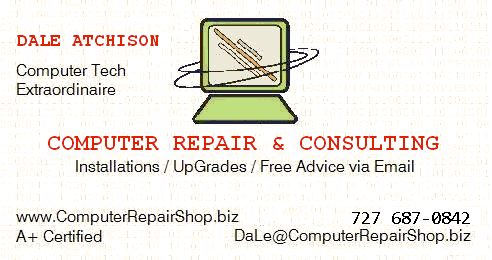Before installing Windows XP, I needed to backup my entire computer. Since I have a CD-RW and a shortage of spare hard drives, I thought Iíd try backing up using Drive Image, from the PowerQuest Corporation. I'd never used it before, and didnít own a copy. However, one of the great benefits of belonging to TBCS is having the opportunity to try out applications free!
 Drive Image 5.0 came with a Quick Reference Guide and a 120-page manual. Since I wanted to get an idea of how difficult this program would be for the average, unprepared user, I didnít bother looking over the
documentation; I wanted to try it at its most difficult. I inserted the installation CD in the drive, a menu popped up, and I selected Install. There were no real decisions to be made; I accepted the defaults when a choice was presented. Once the software was fully installed, a window was left open that showed all the default program shortcuts. Since I had decided to ignore the manual, I simply selected the icon that looked like it would be used to create a partition image: I double-clicked the QuickImage icon. Following the screen prompts, I took a couple of educated guesses and made my first ever CD-based backup of a hard drive. No mistakes, no errors, and no thumbing through a lengthy manual to figure out what to do next.
Drive Image 5.0 came with a Quick Reference Guide and a 120-page manual. Since I wanted to get an idea of how difficult this program would be for the average, unprepared user, I didnít bother looking over the
documentation; I wanted to try it at its most difficult. I inserted the installation CD in the drive, a menu popped up, and I selected Install. There were no real decisions to be made; I accepted the defaults when a choice was presented. Once the software was fully installed, a window was left open that showed all the default program shortcuts. Since I had decided to ignore the manual, I simply selected the icon that looked like it would be used to create a partition image: I double-clicked the QuickImage icon. Following the screen prompts, I took a couple of educated guesses and made my first ever CD-based backup of a hard drive. No mistakes, no errors, and no thumbing through a lengthy manual to figure out what to do next.
I scanned some of the options on the QuickImage main screen and realized it's possible to schedule automatic backup using most of the same settings that I had used for the manual backup. You can even tell the program to run on a specific day/date and time, or schedule backup on a recurring basis. Numerous options allow you to customize backup so you can specify exactly what, when, and how to backup, but the defaults seem adequate for most situations.
Although I found the manual to be unnecessary, it may include some helpful tips, or suggestions about ways to amuse yourself while automatic backup is running. Maybe Iíll read it ... someday.
Did I mention that I had this software before my hard drive crashed and that I had installed the CD-RW just days before the crash? Had I been more timely in installing and using Drive Image 5.0, I could have saved myself the 30-40 hours spent recovering lost files due to the crash.
One point cannot be over-emphasized. Always make the DOS rescue disks! If your hard drive crashes, you will need them to boot in DOS if you are to restore the saved image to a new drive.
Drive Image is actually a DOS-based program, which has built-in color graphics and mouse support so it looks a lot like Windows. I was ready to write the software up for not including instructions for loading CD-ROM drivers in the DOS Rescue Disk program, but I played with the resulting disks for a few minutes and realized that PowerQuest had written CD-ROM support into the program, so no external drivers are needed.
Recommendation:
I heartily recommend Drive Image 5.0 to anyone who cannot afford to lose data, and that is just about every computer owner I know. If the software were any more intuitive, it would have installed itself, and it practically runs itself. I canít imagine how the process could have gone any smoother or been any easier. I really like this program!
I have always advised making regular backups, but have not been doing it myself. Now that Drive Image 5.0 makes it so easy, I will be making frequent backups from now on.