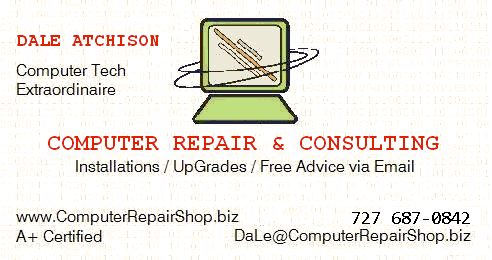|
Hints Tips & Rants
by Dale Atchison Tampa Bay Computer Society |
Folks, I've decided it ain't laziness if I re-use a page I already wrote somewhere else to finish off an issue of this newsletter --- I'm just striving to utilize my time and resources more efficiently! So, here is (essentially) the Downloads page from my website. If y'all won't go look at it there, I'll just re-print it here!
Here are most of the free programs I recommend to my clients. They do a very good job of 'locking down' your computer: preventing virus infection, avoiding spyware/adware infestation, and making you stop and think before making changes that could affect your online security. They are all free for home use.
[Note: Most of these links point to the owners' websites, or to sites that know they have permission to redistribute the software. This was easier for me than to read the vendors' licenses to see if I could post the actual programs. The only exceptions are for those programs where I recommend a program that can no longer be found on the Web, or where I recommend an earlier version of a program over its currently-distributed version --- and I'll explain why.]
Click on the Registry Repairs (hacks), one at a time. Next, download and install all the programs in the Security and EasyCleaner sections of this page, plus the Gibson utilities that apply to your operating system. Finally, download and install the appropriate firewall for your version of Windows.
Registry Repairs
Confession time: I borrowed these three Registry fixes from the Internet. I didn't make note of where each came from. I edited one of them to some extent, the other two are unchanged; the original work was someone else's --- but I couldn't tell you their name if my life depended on it! This leaves me more than a little hesitant to include them here; but they might be just what someone needs to fix a problem, so I'll err on the side of my best intentions. If you recognize one of these as being your work, please email me, give me the URL where I can find your original work, and I'll either remove the file (if you absolutely insist) or properly attribute your work to you.
Click on each link in turn, and choose Run » Yes » OK for each one.
[Note: If your browser won't run these files across your Internet connection, right-click, save them to your desktop, and run them from there.]
1. Remove all IE restrictions, including Toolbar restrictions : Sometimes, spyware or adware will 'lock' Internet Explorer so as to make it more difficult for the user to reverse any unwanted changes. This fix simply 'un-locks' IE.
2. Reset Search Hooks in Internet Explorer : If spyware has hijacked your Search engine, this is step one toward getting back in control. Be advised, this registry hack also resets your Internet Explorer Home Page and your Search page to Google.com.
3. Anti-Hijacking : Sometimes, after your browser or search engine has been hijacked, and you've run Spybot to fix them, the fix causes your browser or search engine to stop working altogether! (The infested files had been too badly damaged to allow repair --- it's the fault of the spyware, not the repair utility.) This fix just might put everything right; it resets all the pertinent IE settings so they don't go looking for the broken files.
Security
avast! 4.8 : a free, powerful, 'low-load' anti-virus suite. It's smaller and faster than most of its 'competitors', and it's free for home use. And it still supports Windows 9x! AVG is the closest thing to real competition it has, but AVG is twice the size and no longer supports Win 9x.
WinPatrol 10 : watches the Windows Registry and all your startup files, and warns you about changes. Keeps spyware from installing itself as a new startup item.
EasyCleaner
EasyCleaner 2.0 : selectively cleans up temporary files, Internet cache, cookies, browsing and computing history, old programs, and even checks for bogus entries in the Windows Registry.
Steve Gibson's Free Utilities
The author of SpinRite and ShieldsUp!! has created several free utilities to detect and repair security weaknesses in Microsoft Windows. Here's a link to his Freeware page. On every computer I service, I run:
the DCOMbobulator : turns off DCOM, Microsoft's dangerous remote control program that lets Internet users into your computer.
SocketToMe : checks for full 'raw' sockets, another dangerous back door into Internet-connected PCs.
MouseTrap : believe it or not, this program checks your computer for 'MICE': Metafile Image Code Execution vulnerability.
If the machine is running Win2000 or XP, I also run:
Shoot the Messenger and turn off Windows' Messenger Service (this isn't MSN Instant Messaenger, but a background network message transfer system the average home user just doesn't need).
XPdite : looks at the system and determines if it has at least XP Service Pack 1 installed. If not, XPdite replaces a single vulnerable file in the Windows Help Center.
UnPlug'nPray and turn off Universal Plug 'n PLay.
If SocketToMe finds that full raw sockets are available, you'll need to run SocketLock to close them, then run SocketToMe again to prove the point.
If MouseTrap says you're vulnerable --- "This Computer Has Mice!" ---- you need to go to the Windows Update page, scan for updates, and download and install every critical update found. ...Which is something you should be doing every week, anyhow.
All of these programs are small, fast, powerful, safe, and not memory-resident --- meaning they don't hang around to slow you down once they've done their work. To run them in Windows Vista, you'll need to save the files to your hard drive, right-click them, and select Run As Administrator. And the DCOMbobulator simply won't work in Vista, so don't waste your time.
Firewall Protection
If you're running Windows, you need a firewall. Period. If you have a router, it may have a hardware firewall built in; you still need a software firewall. Don't argue with me on this, I know what I'm talking about.
Windows XP had a firewall built in from the very first, but it was disabled by default, until Service Pack 1... which is now outdated. If you are running Windows XP, please download and install Service Pack 2 immediately. (But avoid Service Pack 3 like it was the plague --- see last month's Rant.) . Windows XP SP 2 has a firewall built in, and enabled by default. It stops incoming attacks, but does nothing about programs already loaded on your computer trying to get to the Internet to report on your browsing and online spending. A decent third-party firewall will watch incoming and outgoing traffic, and only allow programs you give permission to access the Web. I recommend ZoneAlarm for Win 98 users, and PC Tools Firewall Plus for Windows 2000, XP, and Vista.
ZoneAlarm has ceased to support Win 9x, as has Microsoft. Let me explain exactly what that means: Neither of them will be putting out any new patches or updates for operating systems older than Windows 2000. This doesn't mean the old software won't still work (or even that Microsoft won't still scan your Win98 or ME computer and download and install the existing patches you don't already have). So, if you have Win 9x, you need the latest version of ZoneAlarm that still supported it; click here to install it. Once you've installed it, turn off automatic updates in the ZoneAlarm client program --- why check for updates you can't use? Disable ZoneAlarm's anti-virus checker --- it's old enough that you can't expect it to recognize any current anti-virus programs. And disable ZA's email checking while you're at it --- avast! is already checking all incoming emails and attachments, so why have ZoneAlarm slow down the process by checking the attachments again?
If you are using Windows 2000 or newer, click here to install PC Tools Firewall Plus. It's a tenth the size of the current version of ZoneAlarm, but I can't see any areas wherein it's not at least as good.
Next month, I'll 'wax eloquent' on Wizmo, ZipCentral, FoxIt PDF Reader, and PDF Redirector. And I'll throw out a couple of hints on restoring a dropped Internet connection.
Till next month...
DaLe aTchiSon