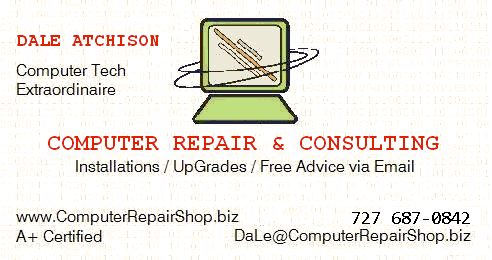|
Hints Tips & Rants
by Dale Atchison Tampa Bay Computer Society |
I've been using the free version of MailWasher 2. I know there are newer versions out there, but they are rigged to forget all your visual settings and display a 'beg screen' every ten starts, until you give up and buy the program --- I don't want that. And, I use the free version of avast! 4.8. Here's a gotcha I found last week:
By default, all of avast!'s security scanners are set to Normal sensitivity; I had set the email scanner to its High setting, thinking more security could only be a good thing, right? Ya know what? Uh-uh. When I receive a large batch of spam messages in the account I filter with MailWasher (the free version can only filter one account per user), most if not all get marked for Bounce and Deletion. But when I click on Process Mail, avast! sees a rash of nearly-identical emails from me to various recipients; the program decides my PC has been infected and is now acting as a spam zombie. It isn't that much trouble to click to give each and every bounced email permission to proceed, but it kinda defeats the purpose of having an automated spam filter. So, don't change the avast email scanner sensitivity, just leave it at "Normal".
And while I'm talking about MailWasher...
If you're already using it, you know you can add whole domains to the Friends or Blacklist by right-clicking anywhere on the message line, then choosing Add to blacklist (-), Add to friends list (+), Add the entire domain to the blacklist, or Add the entire domain to the friends list. This is very useful for blocking those domains that seem to be used only for spamming, or to whitelist domains you do business with that might send you emails from more than one address. But beware: if you blacklist one of the major ISP's like AOL, Hotmail, Earthlink, RoadRunner, Knology, etc., any email you might receive from friends who are not yet on your whitelist will automatically be marked for Deletion and Bouncing. So, to be sure you haven't inadvertantly blocked most of your legitimate email, you should periodically check the blacklist to see if it includes any domains that you didn't really mean to block. Here's how:
- In MailWasher, click on Tools » Blacklist & Friends List. The Blacklist is on the left. Grab the vertical scrollbar and drag it to the bottom of the list. All those addresses that start with an asterisk are blacklisted domains; all mail from any sender at any of those domains will be marked for deletion and bouncing. Read carefuly up the list; if you see any domain(s) from which you might expect to receive legitimate email, click once on the domain to highlight it, then click Delete. Continue perusing the list from the bottom up, until you get to an address that doesn't start with an asterisk. Click OK to close the window, then "X" out of MailWasher.
As stated above, I use an older version of MailWasher so as to avoid the beg screens. Click here to try it out for yourself.
Recently, I've tried out several of the free utilities suggested by other contributors to this newsletter. In the main, I've been pleased. But there have been a few surprises, too, most noticeably the failure of my website hit counters after using IOBit's Advanced System Care. It turns out the tracking cookie used by Statcounter.com is technically classed as spyware: it keeps up with your visits to the site that uses the free hit counter. I see the logic, but I also want the hit counters to work!
I fixed the problem like this: in Internet Explorer 7, click on Tools » Internet Options » Privacy. First off, make sure the slider is set to Medium High, then click on Sites. Look down the list, find an entry for Statcounter.com, and click Remove All. Next, type Statcounter.com in the text box labeled Address of Website, and click on Allow. When you're done removing then adding sites, click OK » OK to close Internet Options.
A similar approach should repair any broken helpers that depend on cookies to perform their functions.
Till next month...