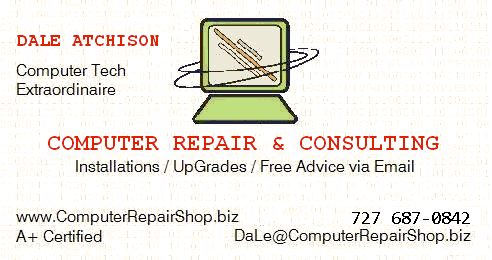|
Hints Tips & Rants
by Dale Atchison Tampa Bay Computer Society |
So, the monthly maintenance routine I recommend to all my readers and clients hasn't changed since Windows XP Service Pack 2 came out. I've been telling people they don't need to defragment their hard drives every month, just once every three or four months. I based this on my impression that the NTFS file system was just that much better at its own internal housekeeping than FAT32 used to be.
Please, sit down. Take a deep breath, maybe even a small sip of wine, and try to remain calm. My next words will rock the foundation of your entire belief system, and quite possibly alter your very perception of reality: Ladies and Gentlemen, it is (slightly) possible that I was incorrect in my previous, well-thought-out opinion. Hard to believe, I know, but there it is.
Compose yourself, adjust to the new reality, and I'll go on...
NTFS is better than FAT32, but it isn't perfect. You are creating and destroying hundreds or thousands of temporary files whenever you use your PC. Some well-written programs remove their temp files as they close, but others don't. In a month's time, your hard drive begins to resemble a picture puzzle, with files and pieces thereof spread from beginning to end. And every disk access has to traverse the entire drive looking for the file fragments it needs to run a program or display a picture or document.
Starting with Windows Vista, Microsoft recommends you Defrag every week. I still feel that may be overkill, at least for Windows XP users, but I have started defragmenting my hard drive once a month, and I've changed the Monthly Maintenance instructions I leave all my clients to suggest they do the same.
Which Defragger?
Yeah, I could hear you ask, even thru the Internet, if the defragmenter that comes with Windows XP is right for you. In a word, No.
 I've recommended and distributed JKDefrag for several months now; I first saw it written up in PC Magazine or Smart Computing, I forget which. I've run it on my laptop dozens of times, with nary a hiccup nor a problem of any kind. I like it better than Auslogic Defrag or IOBits' SmartDefrag, and of course it's orders of magnitude better than the defragmenter tool that comes with Windows. Click the link (left) » click Save » Desktop » Save; when you're ready to install, double-click the file » click on File » Extract All » Next » Browse » My Computer » C: drive » Program Files » Make New Folder » name it JKDefrag » OK » Next » Finish.
I've recommended and distributed JKDefrag for several months now; I first saw it written up in PC Magazine or Smart Computing, I forget which. I've run it on my laptop dozens of times, with nary a hiccup nor a problem of any kind. I like it better than Auslogic Defrag or IOBits' SmartDefrag, and of course it's orders of magnitude better than the defragmenter tool that comes with Windows. Click the link (left) » click Save » Desktop » Save; when you're ready to install, double-click the file » click on File » Extract All » Next » Browse » My Computer » C: drive » Program Files » Make New Folder » name it JKDefrag » OK » Next » Finish.
A Monthly Maintenance Folder, Just For You
 Click this icon » select Save » Desktop » Save ; right-click the saved file » click on Extract All » Next » Browse » Desktop » Next » Finsh. This will save a folder to your desktop, containing four icons and a text file of instructions. Open this folder the first weekend of every month, open the text file, and follow the instructions.
Click this icon » select Save » Desktop » Save ; right-click the saved file » click on Extract All » Next » Browse » Desktop » Next » Finsh. This will save a folder to your desktop, containing four icons and a text file of instructions. Open this folder the first weekend of every month, open the text file, and follow the instructions.
[The instructions and the icons assume you have EasyCleaner 2.0 and JKDefrag 3.36 already installed on your PC, and that there's a restart icon in the Windows folder.]
Till next month...