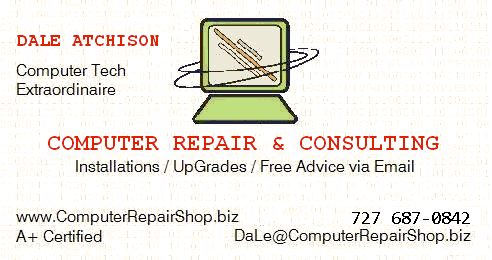|
Hints Tips & Rants
by Dale Atchison Tampa Bay Computer Society |
EasyCleaner Simplified Instructions
Assuming you've already downloaded and installed EasyCleaner 2.0, click on Unnecessary Files, click on Find. When it finishes scanning (the Delete All button changes from 'grayed-out' to color), click on Delete All. You'll get a message after a bit that says ".. unable to delete ___ of the selected files"; the number will be between 2 and 36. Just click OK, then Close.
Next, click on Registry, then Find. When it finishes, click on Delete All, then Close, then Close.
I said "simplified', did I not?
UPS Logic
In my visits to clients' homes and offices, I've seen dozens of Uninterruptible Power Supplies, most connected wrong. So I thought I'd offer a brief turorial on the proper use of a UPS.
First, make sure the unit you buy has either telephone or cable TV jacks included; ALL inputs to the computer need to be protected. If you have cable Internet, run the cable from the wall to the Input jack on the UPS; run a short video cable from the Output jack on the UPS to the Input jack on your cable modem. If you have DSL, run a telephone cable from the wall jack to the Input jack on the UPS, and run another telephone cable from the Output jack on the UPS to the DSL or Wall jack on your DSL modem. Fiber optic cable isn't affected by surges, lightning strikes, etc, so if you have FIOS or its equivalent, any UPS will do, and no special connectors are needed.
Where most people mess up is in deciding what devices to plug into which outlets on the UPS. Before I dive head-first into that subject, allow me to discourse for a day or so on UPS general theory:
Most UPS (note: the plural is the same as the singular when you're abreviating) have two, three, or four AC outlets that remain 'hot' even when the rest of the power in the house goes out. There's a battery in the UPS, driving an oscillator that puts out 117 volts AC at 60 Hertz, just like wall current. The current from the wall continually charges the battery; when wall current drops to a predetermined level, or disappears altogether, a relay switches the output to the internal oscillator so quickly that connected devices don't 'see' the loss of power, even momentarily. The UPS oscillator won't run a PC for long, but it's usually more than long enough to allow you to save any open documents and close down the computer in an orderly fashion. If you're running the software that comes with the UPS (PowerChute, or a reasonable facsimile thereof), the computer will wait a few minutes to see if the public utility power comes back on; if it doesn't, the bundled software will save all open documents and shut the computer down, even if you're not there.
There are also two, three, or four outlets on each UPS that aren't battery-backed, but still offer excellent surge protection. In fact, most UPS manufacturers offer free protection policies, automatic with purchase: if your equipment is damaged by a surge or lightning strike while properly connected to a covered UPS, the manufacturer (actually, their insurance company) will pay for your replacement or repair costs, up to a limit of several thousands of dollars.
But there's the rub: which devices need battery protection, and which just need surge protection? Glad you asked, that's why I'm here. The tower and the monitor need to be plugged into the side of the UPS that offers battery back-up; so does your router, and your DSL, cable, or fiber-optic modem. All other devices connected to your system need to connect to a surge-protected outlet.
You can multiply the outputs available on either side of the UPS using cheap power strips, but there's a catch: DON'T plug a surge-protected power strip into one of the battery-backed outputs of the UPS; the internal oscillator isn't intended to supply the current level drawn by a surge protector strip that's actually in the process of shunting a surge to ground, or even the initial surge drawn when the strip is first turned on. You can even multiply the surge protection of the UPS by plugging its input AC cord into a cheap surge protector strip, with the added beneft that a bad surge or a nearby lightning strike will destroy the cheap strip instead of your expensive UPS.
We're talking about computers and similar stuff here, but most modern tv's, vcr's, cable boxes, and DVR's can also benefit from having their AC and signal inputs connected to a UPS. ...Unless, of course, you enjoy re-programming after every momentary power failure (this is Florida, after all; our power drops for a second or two several times a day).
And a final note: don't plug any device which draws considerable current into the battery-backed outputs. The tower or CPU is the only high-current device that needs battery backup. You don't care if your printer turns itself off and on with a momentary power interruption, and again, the UPS battery isn't intended to supply as much current as a printer or desk lamp draws. Connect high-current devices to the surge-protected outputs only.
PDFRedirector
I've been pushing PDFRedirector for several years now. It seems so convenient to me that I can 'print' a document to a PDF file instead of to a piece of paper.
But remember how I said in the March 2009 Editor's Notes that I would almost always defer to Stew Bottorf's judgement on matters of Free or Open Source Software? Well, this is a case in point: I tried PDFCreator, which he wrote about in the March FOSS-Flap, and I like it better than the program I've been using since 2002.
Files created wth PDFCreator are 10 - 20% the size of the same documents rendered by PDFRedirector, but I can't see any way in which the quality or 'scalability' of the files is diminished by the vast reduction in size. And I even like the interface better.
Thanks again, Stew.
Viral Emails
C'mon, people, if Conflicker taught us nothing else, it should at least have been a reminder NOT to forward emails without checking them out, and especially to NEVER forward a virus warning. Nothing happened, and even if it had, all the millions of forwarded virus warnings wouldn't have changed it one iota.
In that same vein, I received a many-times forwarded email yesterday, touting the cancer-preventive properties of asparagus. The email was prefaced with a notice that the person who forwarded it hadn't bothered to check it out, so take the claims with a grain of salt.
Are you kidding me? If you haven't bothered to check it out at Snopes.com, DON'T FORWARD IT! How difficult a concept is that? I 'Snoped' it, and found that while asparagus is actually known to include antioxidants, there is no independent scientific corroboration of any of the claims made in the email, and in fact no one can even verify the existence or identity of either of the credited 'authors'.
Sadly, the email in question came to me from a friend and client who has read my email tutorial several times, and has even forwarded it to everyone in her address book! This is the same friend who routinely sends me 8 MB video files, instead of sending me links to the online copies of the films. What do I do when I've asked her repeatedly not to do this? I don't want to block her, as she's my friend and an occasional client, but I also don't want her filling my Inbox with garbage.
Maybe she will take this to heart, realizing it's meant for her, too...
Y'ALL!
STOP AND THINK BEFORE CLICKING ON THE FORWARD BUTTON!
And then don't click it!
There. That was this month's Rant.
Till next month...